TeddyID Password Manager
With TeddyID, you can log in to any site without a password, yet with security of 2-factor authentication. Play this video to see what it looks like:
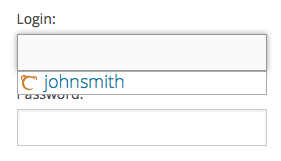
Instead of typing in your password each time, you just select your username, make sure the pictures on your phone and on your computer match, tap "Yes", and the password is filled in for you. That's it. You don't even need to know your password. This will work on your desktop computer, your laptop, your tablet — no need to sync passwords across many devices. And you are well protected since each login requires a second device: your phone.
Each password is securely encrypted and saved the first time you use it. When you sign up at a new site, you don't type your new password even once: Teddy will generate and save a complex and unique password for you.
More secure than passwords
With TeddyID, you are more secure than with passwords that you have to type in manually, because:
- You are not forced to choose weak passwords that are easier to remember
- You are not forced to use the same password on multiple sites
- You never manually type your passwords, hence they are not available to keyloggers, and nobody can get the password by looking "over your shoulder"
With TeddyID, you are more secure than with passwords saved in your browser, because:
- Your passwords are never saved unecrypted
- A second device — your phone — is required to decrypt and use your passwords
Where are the passwords stored?
Nowhere. Imagine you have a password abcd2xyz31, you split it into two parts: abcd2 and xyz31. You write down the first part abcd2 on a piece of paper and keep it in a bank safe. For the second part xyz31, you write it down on another piece if paper and keep it in a safe place at home. How do you answer to the question where you keep the password?
Passwords saved by TeddyID are also split into two parts, but we don't just cut them in two, we encrypt them. The result of the encryption consists of two parts:
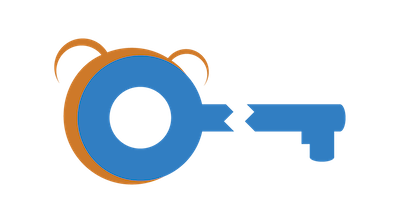
This is similar to door key cut into two parts. To use it, you need to get both parts and join them together. We store one of the parts — the ciphertext, and send it to your computer only after receiving confirmation from your phone. Then your computer joins the two parts together — decrypts the password.
We use industry standard AES and RSA encryption algorithms to secure your passwords both in storage and in transit. What's more, we designed the whole system in a way that your passwords never enter our servers in clear text (unecrypted), so even we don't know your passwords.
To learn more about security, see a comparison of TeddyID Password Manager with other authentication options.
Technical description
If you want to know exactly how we secure your passwords and you have a basic knowledge of web technologies and cryptography, read the technical description of TeddyID password manager.
How to use it
There is a small number of sites that already have TeddyID Password Manager built-in. You don't need anything to use it there (except TeddyID app, of course), and it's free.
To use it on all other sites, please install "TeddyID Password Manager" extension for your browser:
- Chrome
- Firefox
- Internet Explorer
- Safari
- Opera (coming soon)
- Bookmarklet for mobile browsers (iOS and Android)
You can try the browser extension free of charge for 30 days. Then, if you liked it, you pay just $0.99 for your lifetime license. Bookmarklet is always free.
Enterprise Password Manager
TeddyID Password Manager is especially useful in enterprise environment where security requirements are high and costs caused by inherent password features are important. In enterprise version of our password manager, end user experience is almost the same as in the personal version. Additionally, you have incredibly easy sharing of passwords among employees:
-
when you save a new password, you have the option to save it either under your own name or under your department;
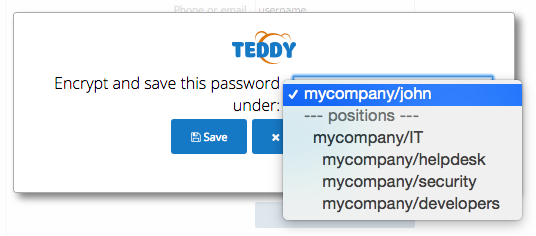
-
you can assign any password to another department with two clicks;
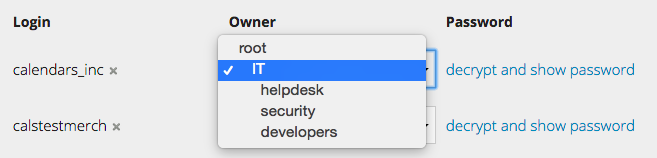
- when you hire a new employee and add her to a department, she immediately has access to all passwords saved under this department;
- employees use company passwords without even knowing them;
- if a password is changed, the new password is immediately available to all employees who are allowed to access it;
- old passwords are archived and can be restored if changed by mistake;
- almost zero administration cost: you assign passwords to roles (departments), not to individual employees;
- hierarchical structure where a boss can use and manage all passwords saved under subordinate departments.
And, as you would expect from TeddyID, this comes with incredible ease of use, two-factor security by default, and client-side encryption so that even Teddy admins can't see any of your passwords.
The enterprise version is included in the same browser extensions that power the personal version, but you don't have to pay separately for the browser extension, it comes free with our enterprise product.
